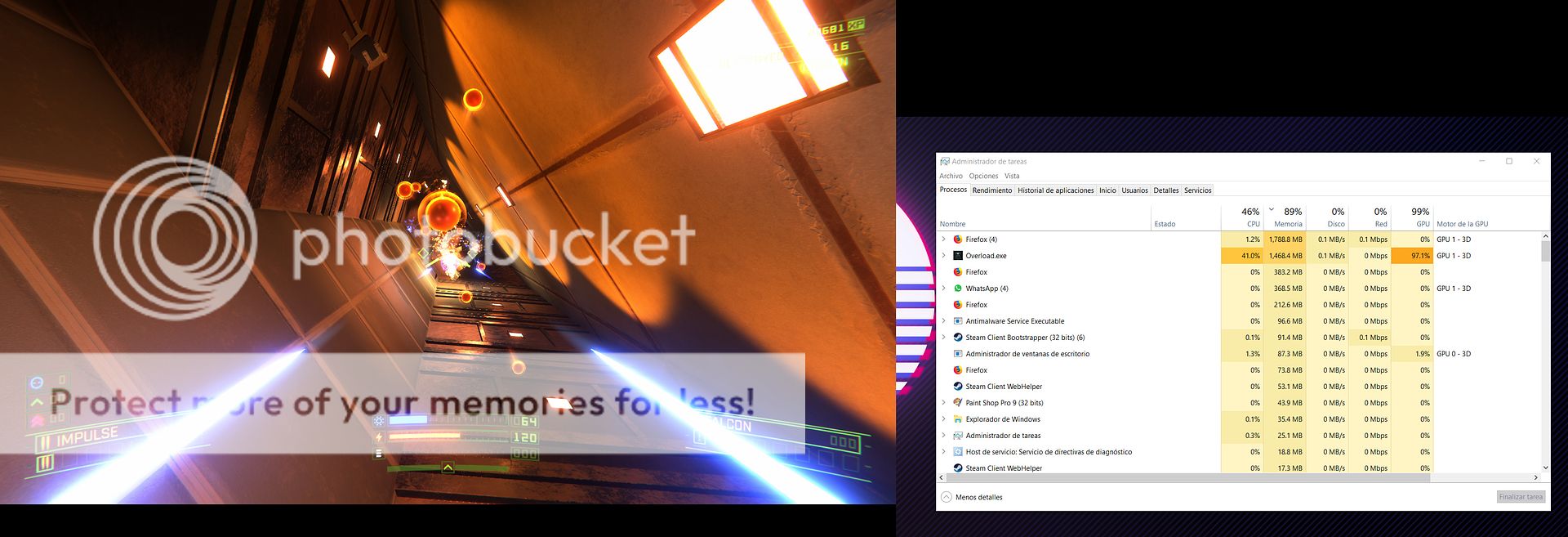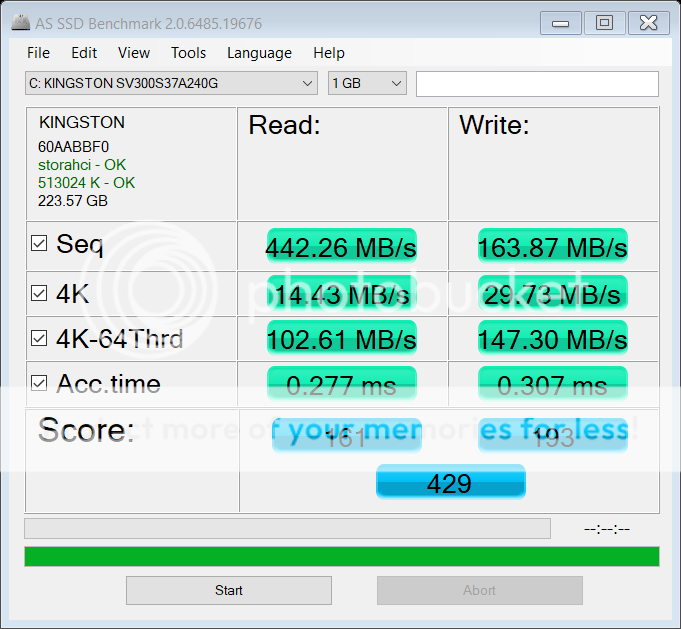The question is what is your PC doing, or not doing that you feel would be solved by getting a larger SSD or more RAM.
Also looking at memory utilization isn't really a good metric to see if you are really running out of RAM or not, a better metric to watch is page file size/usage. Swapping to disk is a clear indicator that something is using more RAM than your system has physically available, but its worth noting that windows memory management will more aggressively do cleanup/garbage collection the less RAM you have. So for instance I have 32 GB of RAM in my system, and only 4.3 GB is actually in use, but an additional 17.5 GB is cached which is either stuff you have used or stuff you might use that the system keeps in memory unless something else needs the space.
As for SSDs, the Samsung 860 EVO isn't terribly faster than the drive you have (no SATA drive is). Going from one SSD to another, even SSDs with massively higher numbers is not like going from a mechanical drive to a SSD. Even going from my 850 Pro to a 970 Pro didn't really make much difference in application load times other than a few outliers and the numbers look like this:


A better reason to upgrade your SSD is if you are running out of storage space and need a larger one, not a faster one.
Honestly I wouldn't put money in to an i7-4770 system (or any quad core) in 2019, AMD Ryzen 3xxx chips on the horizon will likely offer slightly better per core performance but will also give you 2 to 4 times as many cores which will make a dramatic difference in a anything multi-threaded (and modern games are definitely starting to want more than 4 cores). Even right now, AMD Ryzen 2600/X builds are very popular among the gaming crowd for people who want something significantly better than a ~4-6 year old Intel quad core without having to spend a lot on a modern Intel 6 or 8 core system.